



Viewing entries tagged
video
Yay! The folks at Mashable covered If I Can Dream again today. Pretty sweet since we’re so close to launch. (It’s set to premiere on March 2 on Hulu and IfICanDream.com.) See the latest teaser video below.
For those that haven’t gotten the low-down yet, If I Can Dream is a live, made-for-web TV experiment — that will use Hulu as the “Television Network”, will be broadast live 24/7 at IfICanDream.com, and follow the lives of five young people – a musician, an actor, two actresses and a model – as they leave their hometowns and live together high up in Hollywood Hills – and go on their journey to stardom as their journey is documented across the Internet via Twitter, MySpace Hulu, etc.
Full disclosure this little labor of love is the baby of my little nerd tank POKE.
The show — with new episodes released every week — will take a reality-esque look at the lives of five aspiring artists who are trying to make it in Hollywood. A sneak peek of the episode can be seen below.
What’s especially interesting about If I Can Dream is not just the fact that it sprung from Hulu (a website) and Simon Fuller (of traditional TV fame), but that the content and format seem much more broadcast-like than typical web/TV shows.
Essentially the series has all the ingredients of a network television show, but an entirely different and experimental distribution model. It appears as if the basic premise being tested is whether or not the web as a platform can syndicate and distribute highly produced content and churn out a hit show without broadcast as a medium. Although we’ve seen web TV shows make their marks in the entertainment industry — The Guild comes to mind — we’ve yet to see this exact formula tested online. So the real question is: Can this formula pump out a hit show on the same level as a hit TV show?
Good question Jennifer. I confidently say from everyone back at POKE, we sure hope so. In a world where Hulu and Boxee are about to explode…it seems like a great wager to make. Wouldn’t you say?
Readers, what say you?
(Be sure to let it load fully before you play!)
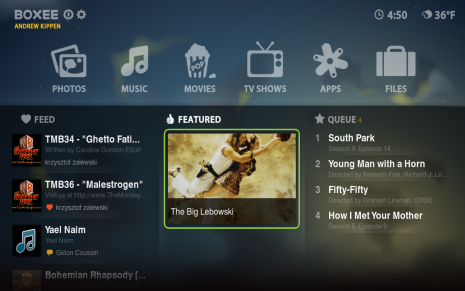
I got a bit tired of my Apple TV last year and decided to hack the Boxee Beta onto it (among other things). The promise of a Boxee set-top box was amazing. I had played with the app on my computer for some time, and it worked fairly well when I installed it on my laptop. I figured the jump to Apple TV would be just as good an experience. Nope. Well, maybe that’s too harsh. It worked pretty well at first. But over time it became sluggish, unresponsive, and would crash more than actually do what it was supposed to. Par for the course for Beta stuff, I suppose.
All in all, though it was a great conversation piece in the home, and really demonstrated for me how close we really are to completely transitioning from clips on your ‘puter to clips wherever you want them. Then YESTERDAY I got fed up enough with it crashing, etc I decided to reset my Apple TV and updated it to the latest Apple firmware. I gotta say - I love it all over again. It’s not quite Boxee, but I seriously love my Apple TV. Good news!
Holy shit balls, look at this little gift from our friends at Boxee. A clever, handsome, useful piece of hardware that promises to work just like the Boxee app (and then some).

Getting the awesome web-to-TV software, set up in your living room used to be a headache if not disfunctional. Not anymore thanks to the Boxee Box (around $200; Q1 2010). This angled wonder lets you consume all the free movies, TV shows and music from the internet, all from your couch — and hooks it up to your system with just a single HDMI cable. Like the standard Boxee software, it also sucks in your own videos, music and photos, playing just about any media format that still resides on your broken down laptop. I’m in. Santa, you listening?
This made me feel like I was in Kindergarten all over again. It’s simply incredible how a familiar sight, sound, or even smell can throw you back to a place you haven’t been for 30 years.
The infamous original PBS logo (circa October 1971 - June 1984) could be one of the scariest logo/bumpers in the history of television. This was one of the major symbols of my childhood. I remember its startlingly primitive animation and frightening moog synthesizer tones slightly unnerving me whenever I saw it. I can recall wanting to “hang on” and force myslef to last all of 5-10 seconds longer because something great like 3-2-1 Contact / “The Bloodhound Gang” or “The Great Space Coaster” was just around the corner. Even now I still have a visceral reaction to it. Those sounds stimulate brain cells that have been dormant for many years. Amazing.
(For those of you guys who ran to the closet whenever this logo came on as a child, please watch at your own risk.) Enjoi. :D
The latest Did You Know video will blow your mind with interesting facts and figures about the social web and how it’s changed your world. Here’s a uber-post of all of them, starting with the latest (version 4). (Also, see below for some screen grabs if you don’t have the time to watch).
Version 3:
According to Digital Inspiration, This video is part of the popular “Did You Know” series that originally started out as a PowerPoint presentation [Shift Happens} and, once people caught on, the presentation was converted into a video by xplane. You can watch all the previous versions of the “Did You Know” series here or download source presentations and high-res videos from the Shift Happens wiki.
Version 2:
And finally, Version 1:
Screen grabs:




The hands on the screen belong to James Paterson. He is using “Rhonda”, a 3D drawing tool developed by Amit Pitaru circa 2003.
The first half of the video shows James doing a drawing start to finish. In the second part James is cycling through various previous drawings, created between 2004 and 2005. For the last several years Rhonda has been shown in galleries, museums, festivals and conferences. We are excited to finally release this video online (about time!).
Freakin’ awesome. Sign up for the beta here.
360° video isn’t new, necessarily (there are a lot of programmers who have done created similar executions). But this is the first time I’ve really seen making video like this get so accessible, so quickly.
Meet Yellowbird. BTW, their URL is “yellowbirdsdonthavewingsbuttheyflytomakeyouexperiencea3dreality.com” (which is awesome in it’s own right).
By using a Google Streetview-like camera, a system with six lenses, not as a photo but as a video camera, an all-encompassing picture is captured. From the point where the images were recorded, the viewer can look in any direction, let his eyes wander through the crowd, or stare at the ground or the air, which makes viewing a video an experience without boundaries.
Oh, and as soon you figure out how to strap your 6 iPhones together with Duct Tape, you’ll even be able to embed and share all your 360 videos with your nerdy, jealous friends.
You’re welcome. :)
Meet Quietube: Online video without the distractions. This little app lets you watch web videos without the comments and crap, just by dragging the button above into your browser’s bookmarks toolbar. Once you have it up there, head over to YouTube, Viddler, or Vimeo, and find your favorite clip. Once the clip starts loading - just his your new bookmark button “Quietube” in your toolbar and view in peace.
Awesome.
OH! and you can then make short URLs too, to send the quietube version of the video to your friends (instead of the one on YouTube that is full of bullshit, and totally mean comments.) They hurt. They really do. :)
→ Here’s an example.
→ Here’s a quick tutorial.
Huge props to STML @ Apt for this one.
 slap the spacebar for the next clip!
slap the spacebar for the next clip!
Today POKE and I are launching KideoPlayer. A fun and safe way to “channel surf” YouTube.
As a creatively-focused web nerd and as a parent of two young boys under the age of 2, I try to keep my family engaged with what is happening online, including interacting with, sharing and viewing of safe content. Having sat down to try and find this safe content with my boys a couple of times now, I can tell you it is not easy to locate. If you search long enough for YouTube content that is appropriate, it always returns search results with wonderful gems to share, but, they are usually sitting right next to something questionable - if not - down right offensive.
I was amazed to see how little has been done to help curate they sea of online video content in a way that makes it easy, interesting, and fun for parents and kids to experience together. Online video and simple interactivity can be a great source of entertainment and learning for the whole family. Someone just needs to care enough to make it so.
I will spend my free time sourcing, identifying and curating the safest, most educational (and most FUN) YouTube videos I can find. This ongoing list of videos will be served up in a simple little interactive package that I can sit down and play with my boys. I call this package “KideoPlayer.” e.
And since I’m doing this online (and the web is as social as social can be) you get the benefit of all my hard work. Yay!
KideoPlayer is based on POKE’s UPL8.TV framework (@neonarcade’s brainchild) It allows for easy video surfing by using your keyboard (spacebar) to “skip” forward to the next interesting thing. UPL8 is also cool because you can search YouTube using the URL field. For example, entering http://upl8.tv/hamster+dance basically rolls your own rediculous hamster dance mash up channel. Pure poetry.
Ok, back to kids…
KideoPlayer works the same way. Only different. :) It seems that YouTube’s G-Rated filter has some flaws. You see, KideoPlayer can’t reliably search only “Safe” areas of YouTube right from the URL bar as some questionable content still sneaks through. As such, we’ve built in a work-around.
Typing http://kideoplayer.com/babyeinstein still executes a search. The only difference is that it searches “locally” — only sifting through the library of videos that I am curating. Neat huh? Just by typing that you’ve rolled your very own “Baby Einstein” channel. From there, you can keep using it like the regular KideoPlayer features, and use the spacebar to get to the next Baby Einstein video (in this case). Bear with us! As I tag more video from behind the scenes, these search queries will get more and more robust.
As parents, it is up to us to be informed about what and how our children play and to make appropriate choices on their behalf. Fortunately, there are many tools and resources that we as parents can utilize to be better parents in the information age. Perhaps someday, this will be one of them.e.
In the meantime, enjoy! Oh, and remember parents - watch with your kids and slap the spacebar for the next clip! e.
Love,
Tom and your friends at POKE
Read more on UPL8.tv here.
Submit videos you’d like to see on KideoPlayer here.
KidoPlayer is picking up steam! To read my original posting on KideoPlayer, click here.
Funny little tidbit: When I first picked out the name KidoePlayer, I did a Google Search for it and there was just about 1,000 returns for names similiar. Just today I searched for “kideoplayer” on Google and found near 11,000,000 mentions! This is fantastic!
To run the Google search and see the KideoPlayer mentions, click here.
Thanks everyone (friends, new friends and family) for helping get the word out. The mentions online and the traffic seem to be doubling every day. Please, if you love the site - give us some feedback. We’d love for it to keep growing.
Yay!

I’m not sure where your politics stand on the case of whether or not video should be free online but one thing’s for sure: if the folks at Miro get their way video will become even more democratic than it is now.
you downloaded joost. it was fun - for a whopping 10 min. now it just sits on your hard drive with all the other stuff you tried for a a millisecond. why? i think its because (as cool as joost is) it still FEELS like your old TV. And TV, for the most part, just isn’t (as intriguing) as the stuff the citizen videographer puts forward.
And Miro is betting the farm on it.
Lip Dub - Flagpole Sitta by Harvey Danger from vimeo widget on Vimeo.
If you hit the link above my new favorite music video you saw that it lands on a back-door Miro site that teaches you how to create and post your own content. Still not sure? Head to the “I’m Overwhelmed?” section for an even more pedantic (but helpful!) approach to getting started.
There’s lots of places to consume video content - but there is still no channel-minded platform that relates this new world of video consumption to the model we are all used to. (An important and missing link in my mind.) Joost has made the attempt - but where’s the fabric? Where’s the citizen videographer? There’s an opportunity to build a new, open mass medium of online television. Unlike traditional TV, everyone in this new medium will have a voice. And this new world of agnostic content needs an infrastructure. Miro is aiming to make creating and watching video online “as easy as watching TV”. Cheers to that.
Miro is a cross compatible, open-source Internet TV application that combines a media player and library, content guide, video search engine, as well as podcast and BitTorrent clients. Described by some as the “firefox of content applications”, it is specifically designed to give video creators and viewers more freedom. And it is built to work with “as many video hosting sites and video search engines as possible.” Miro allows the user to choose the end-publishing scenario that is best for them but also allows the browser access to every and all video search engines, even organizing content between the different networks.